Home > Group Benefits > Plan Administrator Resources > Reference Guide >
Forms
Below is a list of forms as well as quick access to claim forms you or your employees may need.
Plan Administrator forms
-
Appointment of Administrator(s) under the Access Agreement for Plan Sponsor
-
Criticial Illness – Request to Excercise Portability Privilege
NOTE: Please download and save this form to your computer or device. Retrieve and open the saved copy in Adobe Reader to complete and submit it. -
Maternity/Parental Leave of Absence – Opting Out of Coverage
-
Modular Flex Plan Benefit Summary
NOTE: To open this PDF, you will need to copy the PDF link and paste it into the Open File dialogue box in Adobe.
Claims forms
Looking for a form or document?
If you administer an RBC Insurance Group Benefit Solutions plan you can also access resources by signing in to the Online Group Benefit Solutions website.
-
Authorization Form for Custom Braces
-
Authorization Form for In-Home Support Services of an RN RNA
-
Authorization Form for Oxygen Equipment and Supplies
-
Authorization Form for Post-Cataract Surgery and Prosthetic Eye Wear
-
Authorization Form for Prosthetic Appliances and Durable Medical Equipment
-
Dental Accident Report Form
-
General Claim Submission
-
Group Life/Accidental Death Notice of Claim
-
Loss of Use / Dismemberment Notice of Claim
-
Client’s Supplementary Statement
-
Long Term Disability Claim Form – Physicians Statement
-
Long Term Disability Group Claim Form – Client’s Statement
-
Long Term Disability Group Claim Form – Employer Statement
-
Short Term Disability Claim Form – Client’s Statement
-
Short Term Disability Claim Form – Employer Statement
-
Short Term Disability Claim Form – Physician Statement
-
Spouse Disability Notice of Claim
-
Travel Confirmation of Coverage Letter
-
Travel Insurance Claim Forms
-
Claim Form
-
Request to Exercise Portability Privilege
Complete this form for all general claims. Detailed instructions for eligible expenses are included on the form.
Send the completed form to the appropriate address listed on the form.
Online Claims Submission
Some claims can be submitted online. To find out more, sign in to the Online Group Benefit Solutions service for a full list of eligible expenses.
Note: You can also check your eligibility for some benefits and access pre-populated forms through the Online Group Benefit Solutions service for Plan Members.
Send the complete form along with a predetermination or any incurred claims to:
RBC Life Insurance Company
P.O. BOX 1614 Windsor, Ontario N9A 0B9
Please note x-rays are required.
Authorization Form for Prosthetic Appliances and Durable Medical Equipment
Complete this authorization form to request prior approval of claims for prosthetics.
*Please note that the details requested on this form are mandatory and that a claim may be denied without prior authorization.
Mail the completed form to:
RBC Life Insurance Company
Attention: EHS Department
P.O. Box 1610
Windsor, Ontario
N9A 0B7
After reviewing your request, we will send you a response letter outlining your eligibility as soon as possible.
Note: This form is available, pre-filled with your personal details, within our Online Group Benefit Solutions service for Plan Members.
Authorization Form for Post-Cataract Surgery and Prosthetic Eye Wear
Complete this authorization form to request prior approval of claims for post-cataract surgery and prosthetic eye wear.
*Please note that a claim may be denied without prior authorization.
Mail the completed form to:
RBC Life Insurance Company
P.O. Box 1603
Windsor, Ontario
N9A 0B6
Authorization Form for Oxygen Equipment and Supplies
Complete this authorization form to request prior approval of claims for oxygen equipment and supplies.
*Please note that a claim may be denied without prior authorization.
Mail the completed form to:
RBC Life Insurance Company
Attention: EHS Department
P.O. Box 1610
Windsor, Ontario
N9A 0B7
Note: This form is available, pre-filled with your personal details, within our Online Group Benefit Solutions service for Plan Members.
Authorization Form for In-Home Support Services of an RN RNA
NOTE: To open this PDF, you will need to copy the PDF link and paste it into the Open File dialogue box in Adobe.
Complete this authorization form to request prior approval of claims for in-home support services.
*Please note that the details requested on this form are mandatory and that a claim may be denied without prior authorization.
Mail the completed form to:
RBC Life Insurance Company
Attention: EHS Department
P.O. Box 1613
Windsor, Ontario
N9A 0B6
Fax: 1-855-612-3031
Authorization Form for Custom Braces
Complete this authorization form to request prior approval of claims for custom braces.
*Please note that the details requested on this form are mandatory and that a claim may be denied without prior authorization.
Mail the completed form to:
RBC Life Insurance Company
Attention: EHS Department
P.O. Box 1610
Windsor, Ontario
N9A 0B7
After reviewing your request, we will send you a response letter outlining your eligibility as soon as possible.
Note: This form is available, pre-filled with your personal details, within our Online Group Benefit Solutions service for Plan Members.
Loss of Use / Dismemberment Notice of Claim
When an insured individual is making a claim for dismemberment, loss of use, loss of sight, etc., he or she will need to complete the appropriate sections of this form.
Note: The form also includes sections that must be completed by the insured individual’s employer and physician.
Please follow these steps to complete and submit this form:
Employee Instructions:
- 1. Complete the Claimant’s/Employee’s Statement section within this form and return to your employer.
- 2. Complete and sign the Authorization section on the Attending Physician’s Statement, and send this form to your treating physician for completion. The form can be returned directly to RBC Insurance once completed.
Employer Instructions:
Complete the following sections within this form:
- Employer’s Statement
- Claimant’s/Employee’s Statement
- The original enrolment form
Mail the completed form to:
RBC Life Insurance Company, Life & Health Claims Department
P.O.Box 4435, Station A
Toronto, Ontario
M5W 5Y8
Or Fax to:
1-800-714-8861
Group Life/Accidental Death Notice of Claim
When a beneficiary is making a life or accidental death claim on behalf of a deceased and insured individual, the beneficiary, the deceased’s employer and the deceased’s physician must complete the appropriate sections of this form.
Please follow these steps to complete and submit this form:
Beneficiary Instructions
- Complete the claimant section of the form.
- Return the form to the insured’s employer for completion.
Instructions for the Employer of the Insured
- Complete the employer section and sends all forms, along with original enrolment form and any change of beneficiary form(s) to RBC Insurance.
Mail the completed form(s) to:
RBC Life Insurance Company, Life & Health Claims Department
P.O.Box 4435, Station A
Toronto, Ontario
M5W 5Y8
Or Fax to:
1-800-714-8861
Long Term Disability Claim Form – Physicians Statement
Choose the Form: Initial Disability Insurance Medical Statement.
Spouse Disability Notice of Claim
When submitting a spousal disability claim, your spouse will need to complete this statement.
Note: The form also includes sections that must be completed by your employer and the treating physician.
Please follow these steps to complete and submit this form:
Claimant Instructions:
- Ensure that the Employer’s Statement is completed.
- Complete the Spouse’s Statement and return along with the Employer’s Statement to RBC Insurance.
- Send the Attending Physician’s Statement to the treating physician and have this for returned to RBC Insurance.
Employer Instructions:
- Complete the Employer’s Statement and attach Proof of Enrolment.
- Send this form along with the Spouse’s Statement and the Attending Physician’s Statement to the claimant.
Mail the completed form(s) to:
RBC Life Insurance Company, Life & Health Claims Department
P.O.Box 4435, Station A
Toronto, Ontario
M5W 5Y8
Or Fax to:
1-800-714-8861
Client’s Supplementary Statement
Your employer must complete this form if you are making a disability claim.
Mail the completed form to:
RBC Life Insurance Company, Life & Health Claims Department
P.O.Box 4435, Station A
Toronto, Ontario
M5W 5Y8
Or Fax to:
1-800-714-8861
Long Term Disability Group Claim Form – Employer Statement
Your employer must complete this form if you are making a disability claim.
Mail the completed form to:
RBC Life Insurance Company, Life & Health Claims Department
P.O.Box 4435, Station A
Toronto, Ontario
M5W 5Y8
Or Fax to:
1-800-714-8861
Long Term Disability Group Claim Form – Client’s Statement
Your employer must complete this form if you are making a disability claim.
Mail the completed form to:
RBC Life Insurance Company, Life & Health Claims Department
P.O.Box 4435, Station A
Toronto, Ontario
M5W 5Y8
Or Fax to:
1-800-714-8861
Short Term Disability Claim Form – Physician Statement
Choose the Form: Attending Physician’s Statement Short-term Disability.
For all travel insurance inquiries or claim forms, please contact Allianz Global Assistance:
Visit: Online Travel Insurance Claims Site
or
Call:
Assistance
- 1 855-603-5571 (Canada and USA)
- 905-608-8251 (collect from anywhere)
Claims:
- 1 855-603-5574 (Canada and USA)
- 905-608-8254 (collect from anywhere)
Travel Confirmation of Coverage Letter
Prior to travelling, review your Employee Benefits Booklet to understand what your benefits cover. Take this letter along with your RBC Insurance ID card with you when you travel to countries requiring proof of coverage. Please call 1-855-264-2174 if you require a personalized detailed letter.
Request to Exercise Portability Privilege
NOTE: To open this PDF, you will need to copy the PDF link and paste it into the Open File dialogue box in Adobe.
Form/document instructions:
NOTE: To open this PDF, you will need to copy the PDF link and paste it into the Open File dialogue box in Adobe.
Note: Forms are provided in Adobe PDF format. A recent version of Adobe Reader or Adobe Acrobat may be required to open, read and print a form on your system.
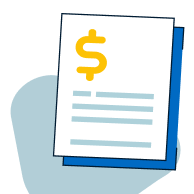
On this page

