Quick Start Guide
Complete these three steps to take advantage of everything your benefits plan has to offer!
Note: You will need to wait until the plan effective date before completing the steps below. Speak to your Plan Administrator for the effective date of coverage.
Enrol for Online Insurance
Access valuable services and information about your benefits, submit claims and much more. You have two convenient ways to access and manage your benefits—Online Insurance and the RBC Insurance My Benefits app for your smartphone. For a step-by-step demo of the enrolment process, check out our new Demo Hub.
Online Insurance: Enrol NowOpens in new window.
RBC Insurance My Benefits app: Download it todayOpens in new window
Sign Up for Direct Deposit
Receive payment for your health and dental claims faster by signing up for direct deposit into your bank account.
- Have your banking information on hand (you can get this from a blank cheque).
Sign in to Online InsuranceOpens in new window.
- Navigate to Manage Health Benefits under the More option on your homepage.
- Access your profile at the top right side of the page by selecting Account.
- Select the Payment tab and then navigate to Direct Deposit.
- Enter the transit number of your bank, your bank number and your account number.
- Accept the authorization for RBC Life Insurance Company to have funds directly deposited into your bank account.
You will be notified by email when you receive payment or if a statement is available. (If you need to update your email address, click the Return To Home button on your Health Dashboard, then navigate to your Profile & Documents tab to change your communications email.)
Enrol in Your Wellness Program
Improve your health and discover special perks and money-saving offers by enrolling and participating in your digital Wellness Program.
Explore the ProgramOpens in new windowSign in to Online InsuranceOpens in new window or the RBC Insurance My Benefits app on your smartphone.
- Select the “Health & Wellbeing Resources” tab, then Access under “Improve your overall wellbeing” online and “Health and Wellness Support” within the app.
- Follow the on-screen instructions.
Note: Once registration is complete it can take up to 4 hours to activate your profile. You will not be able to login to the Wellness program until activation is complete.
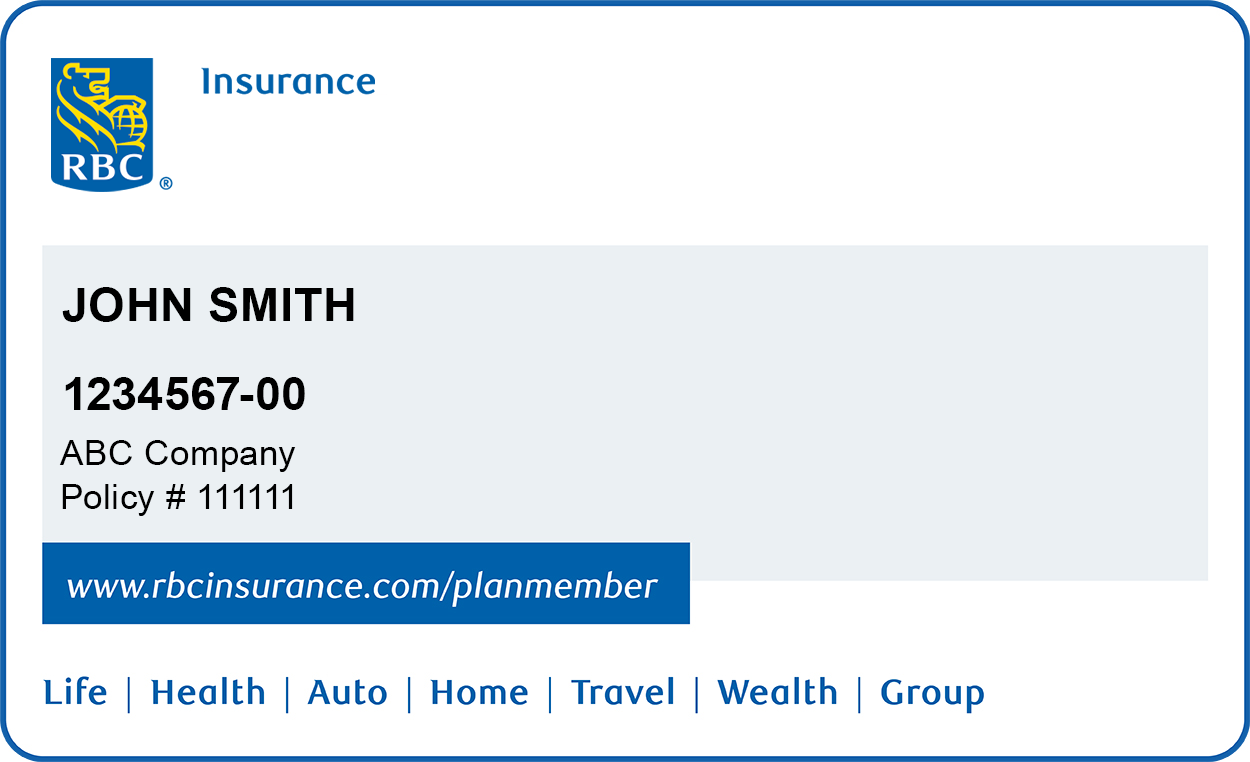
Using Your ID Card
Your ID Card (identification card) card is the only card you need to submit claims for eligible benefits and services under your plan.
- Your unique ID number is on the front of your card (ends in –00).
- Dependents (if any) are listed on the back of the card—each dependent’s ID number ends with a unique dependent code –01, –02, etc.
- To ensure prompt and accurate claim payment, present your ID card to your health benefits provider when a service is required. The unique ID number for the person receiving the benefit must be provided. It is important to let your health benefits provider know that Green Shield Canada is the adjudicator for drug and health benefits claims as shown on your ID card and RBC is the adjudicator for dental claims. This information is required for providers to submit online claims on your behalf.
You can also access your ID card on your smartphone by downloading our mobile appOpens in new window:
- Sign in to RBC Insurance My Benefits app using your sign in ID and password.
- On the main menu, select ID Card
- If you would like to access your ID Card without signing into the RBC Insurance My Benefits App in the future, select offline view.
-
Questions?
Online Insurance Support
Call 1-888-769-2545
Monday to Friday
8 AM - 6 PM EST
Group Benefits Support
Call 1-855-264-2174
More Tips & Resources
Find Out More about RBC Insurance Group Benefit Solutions (Opens in new window)